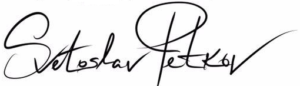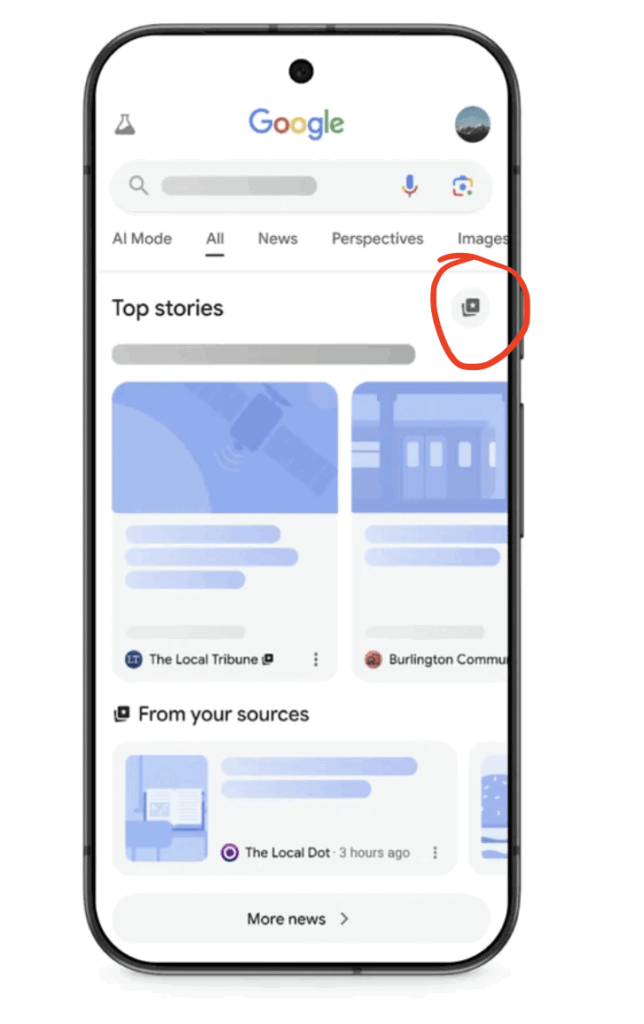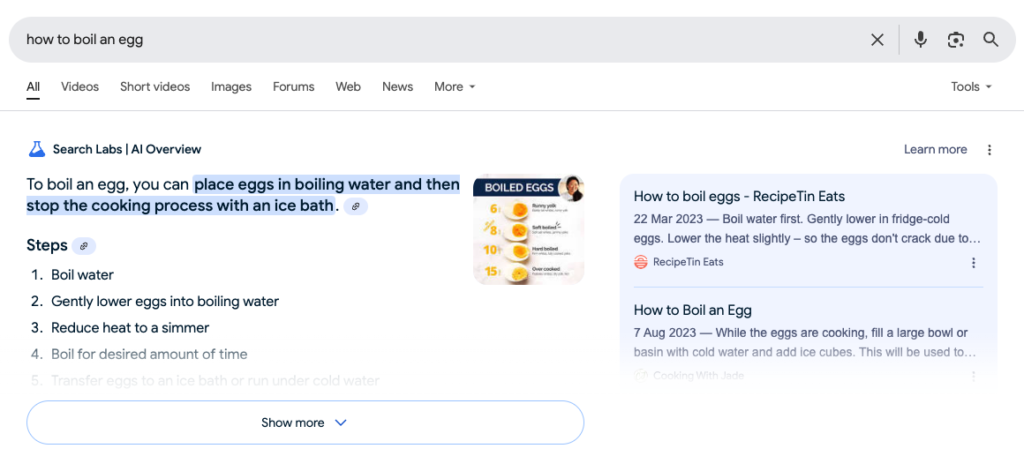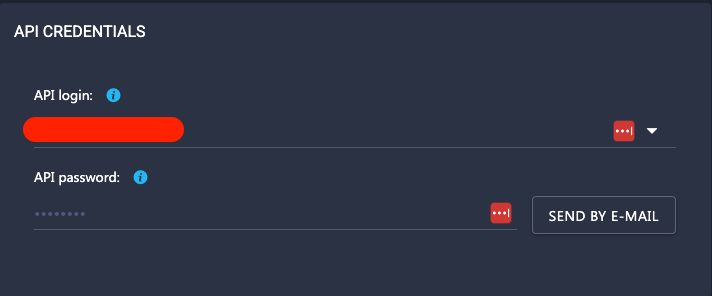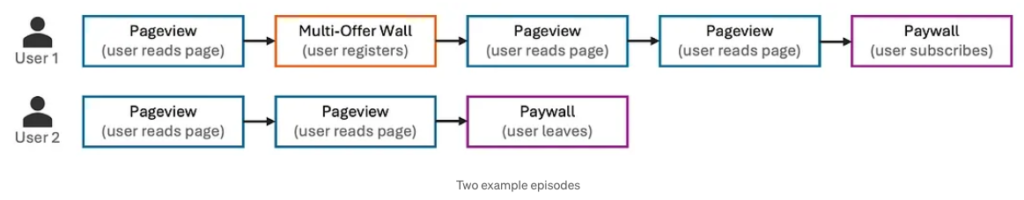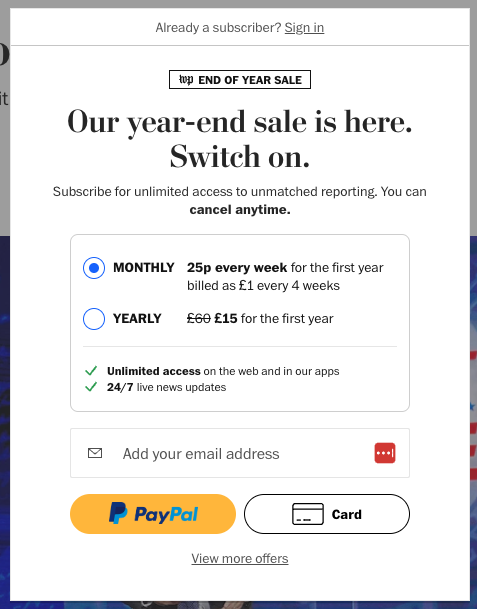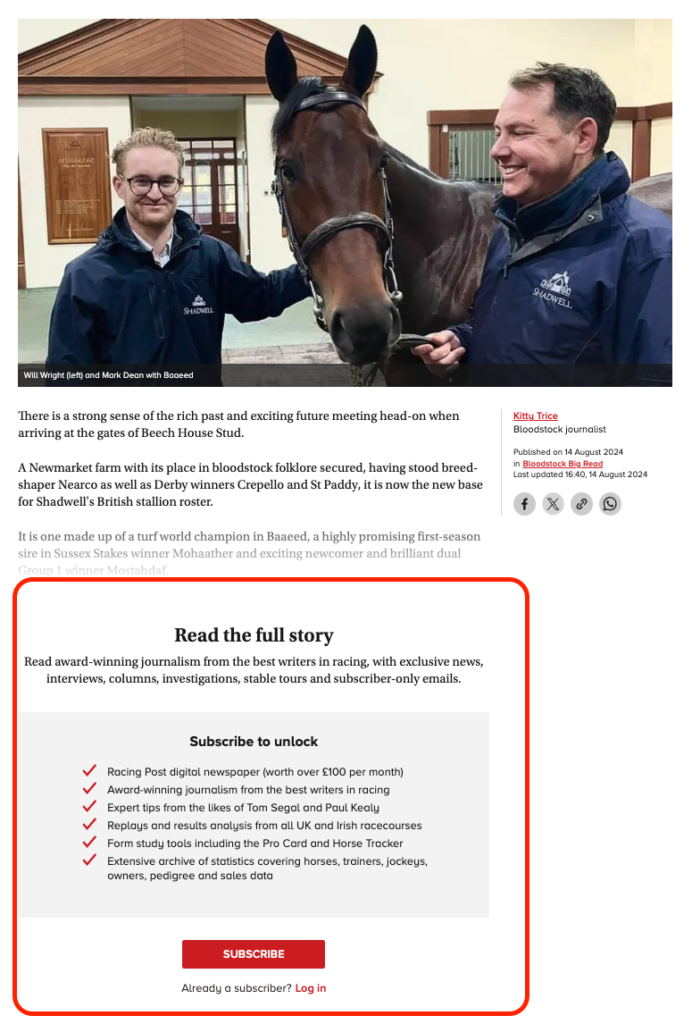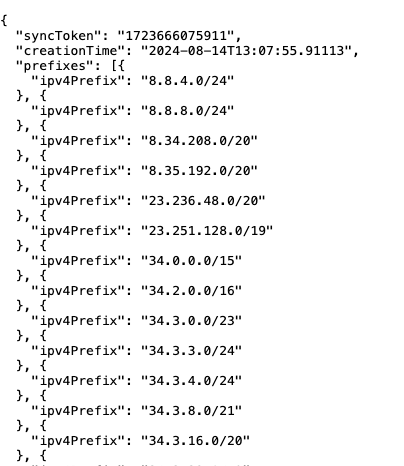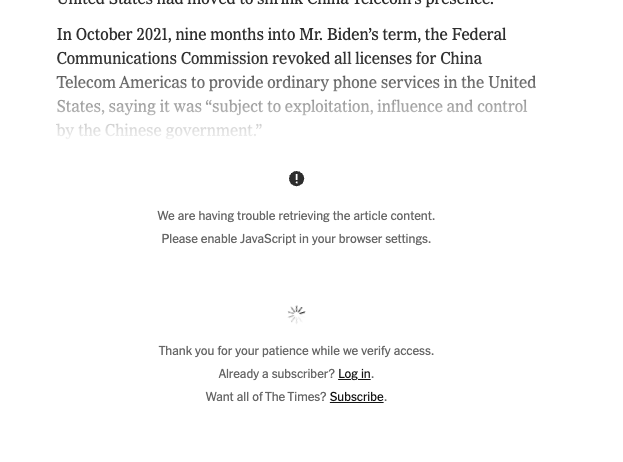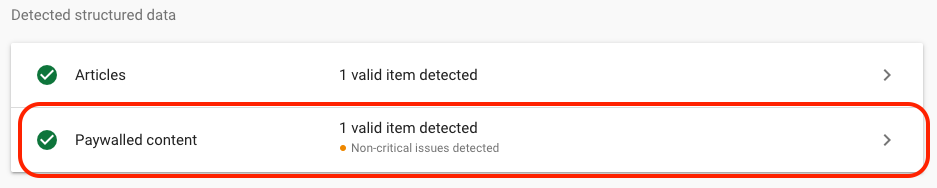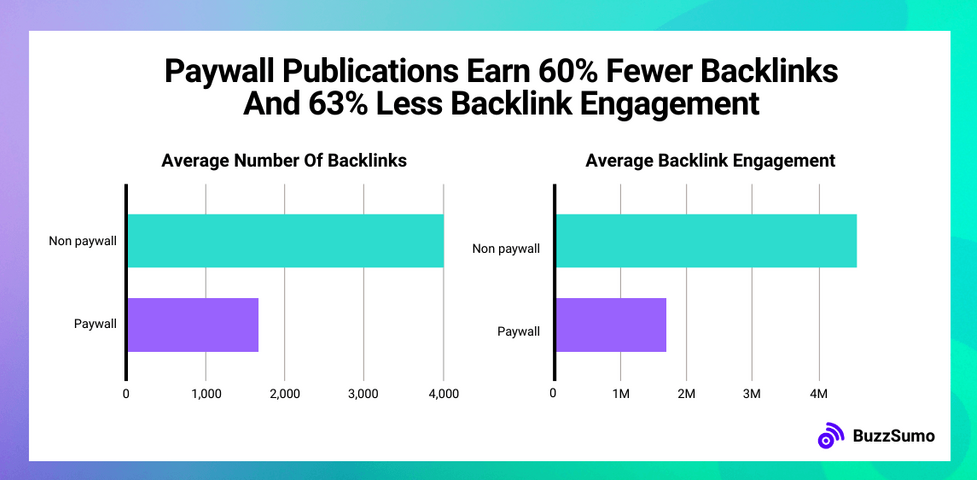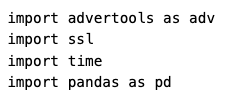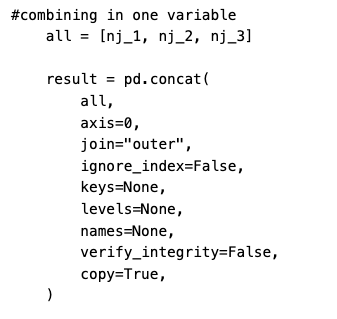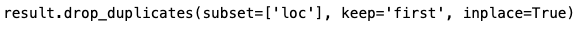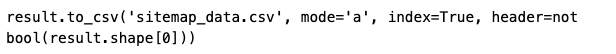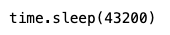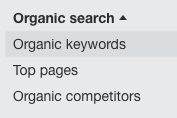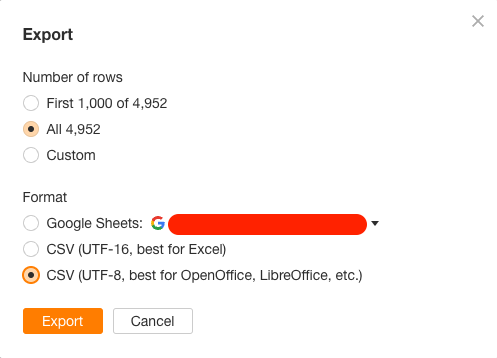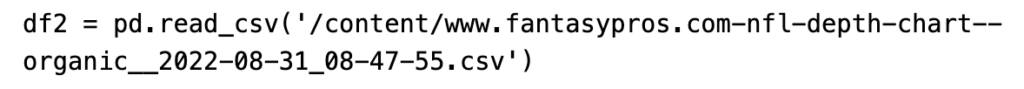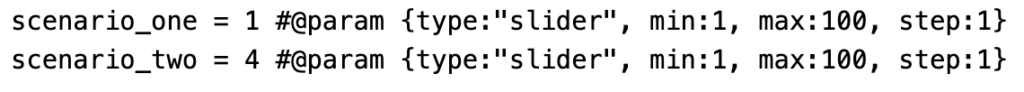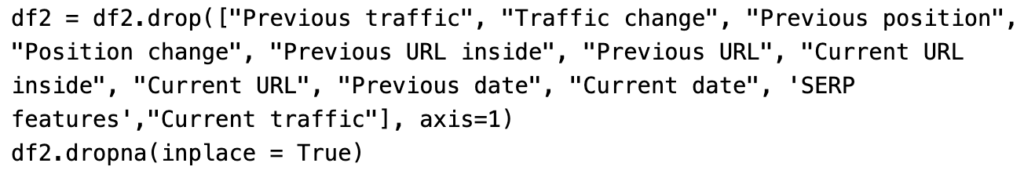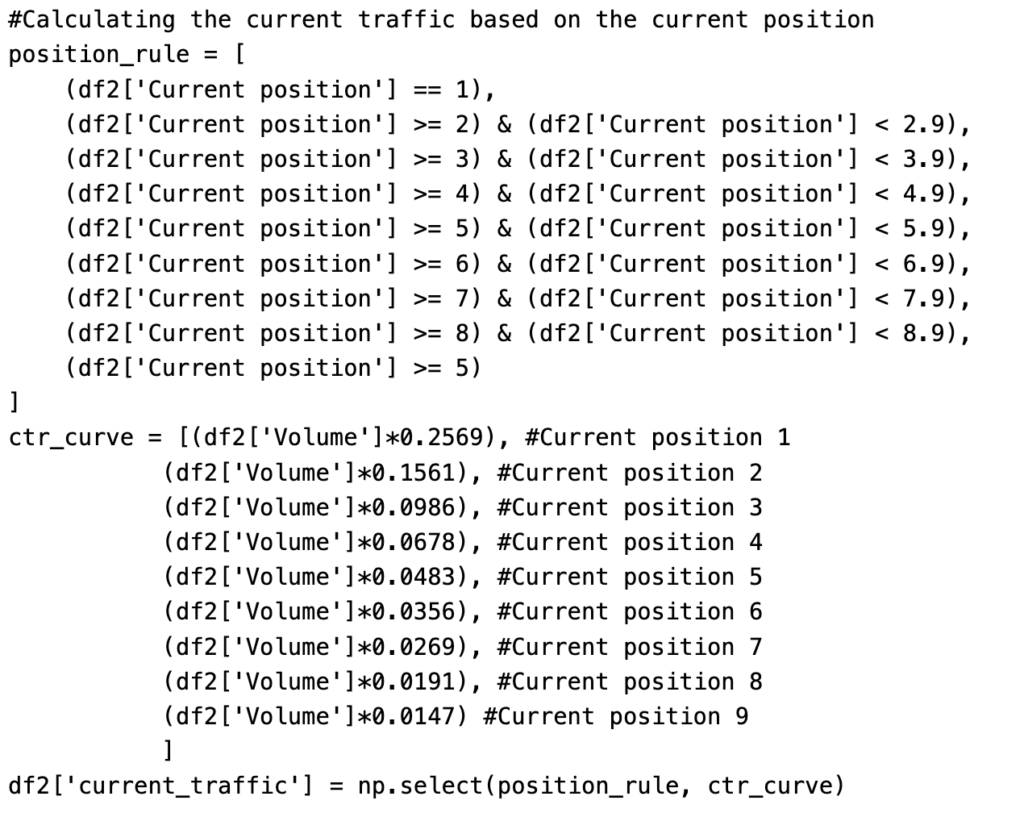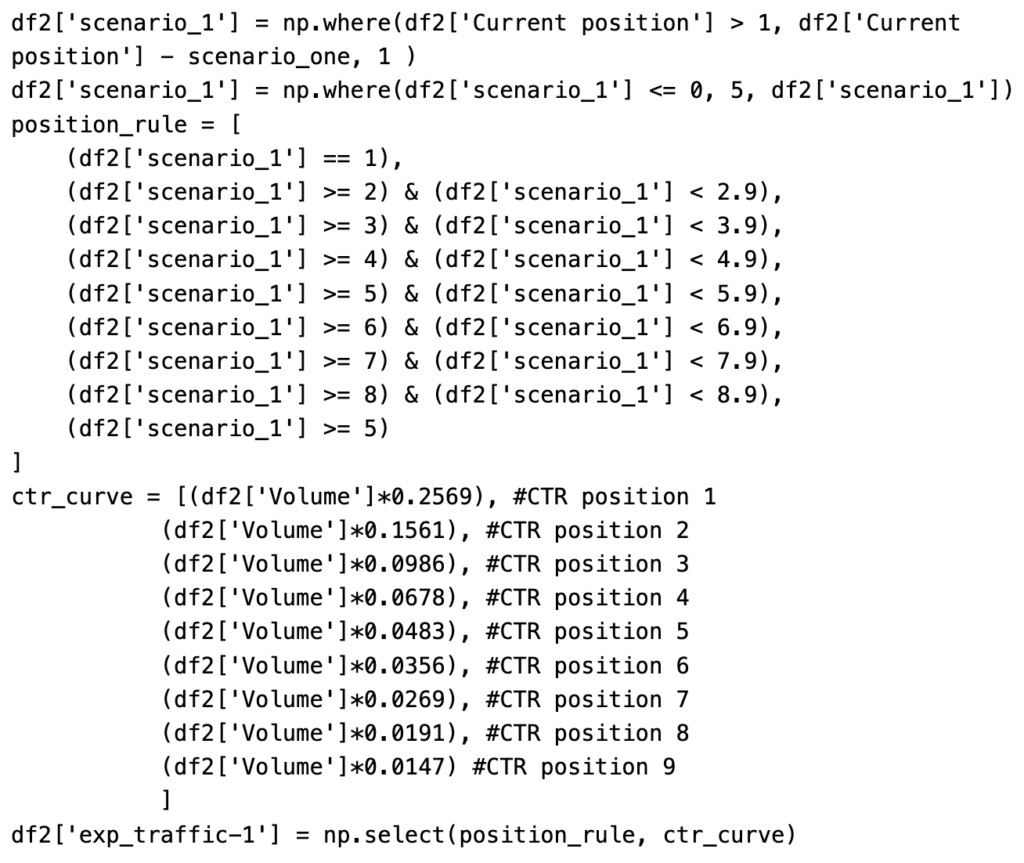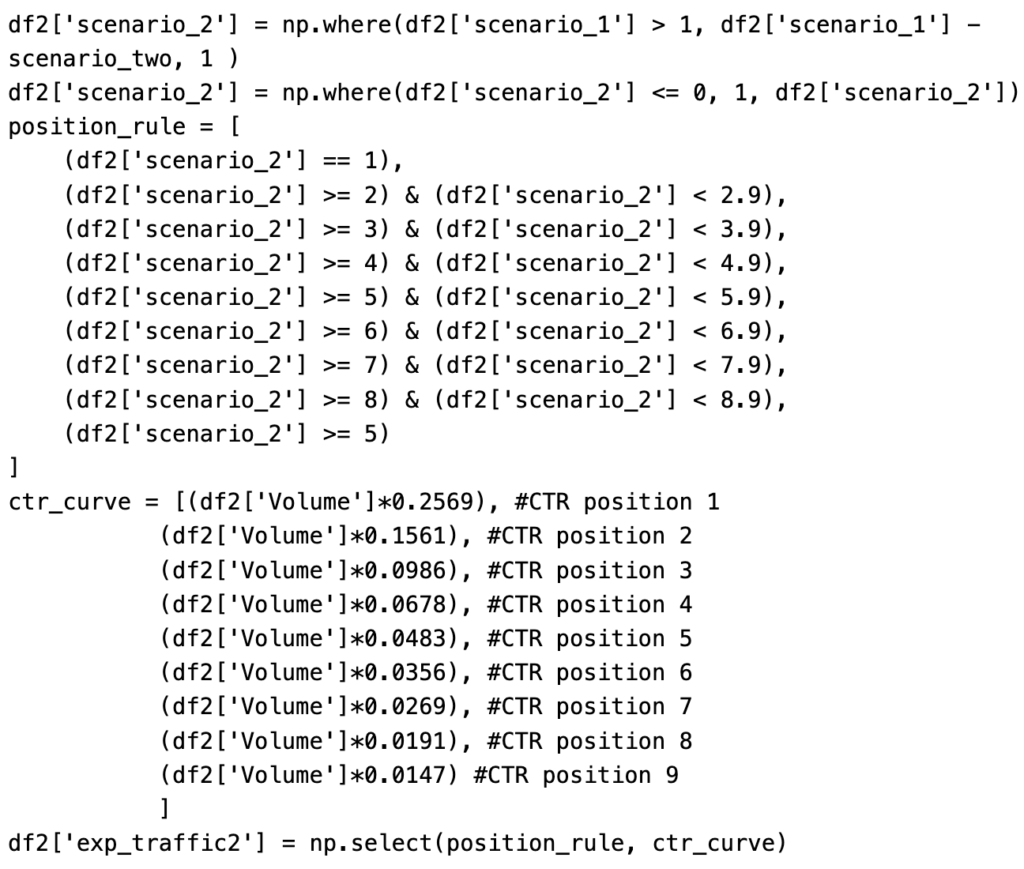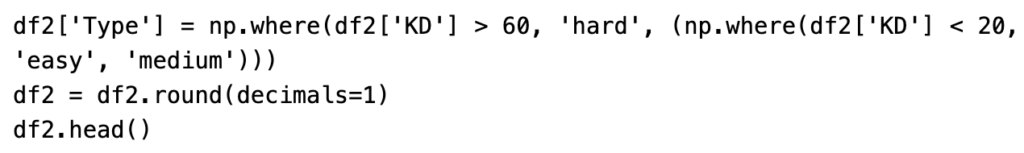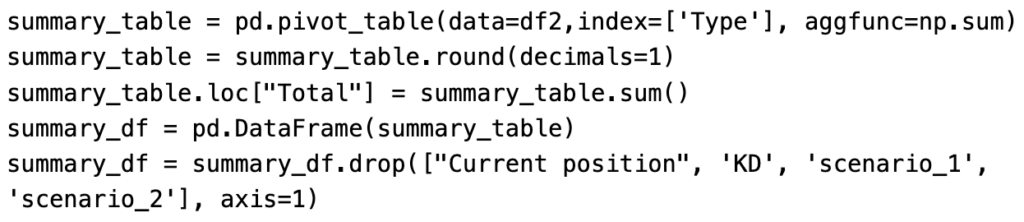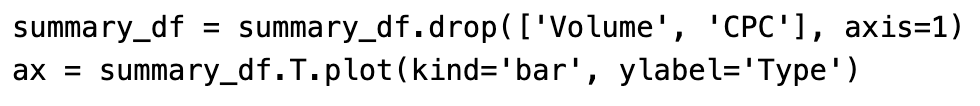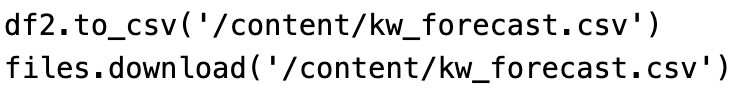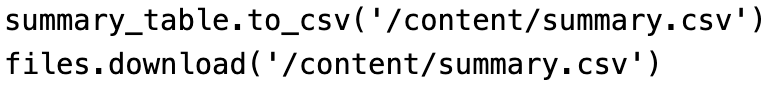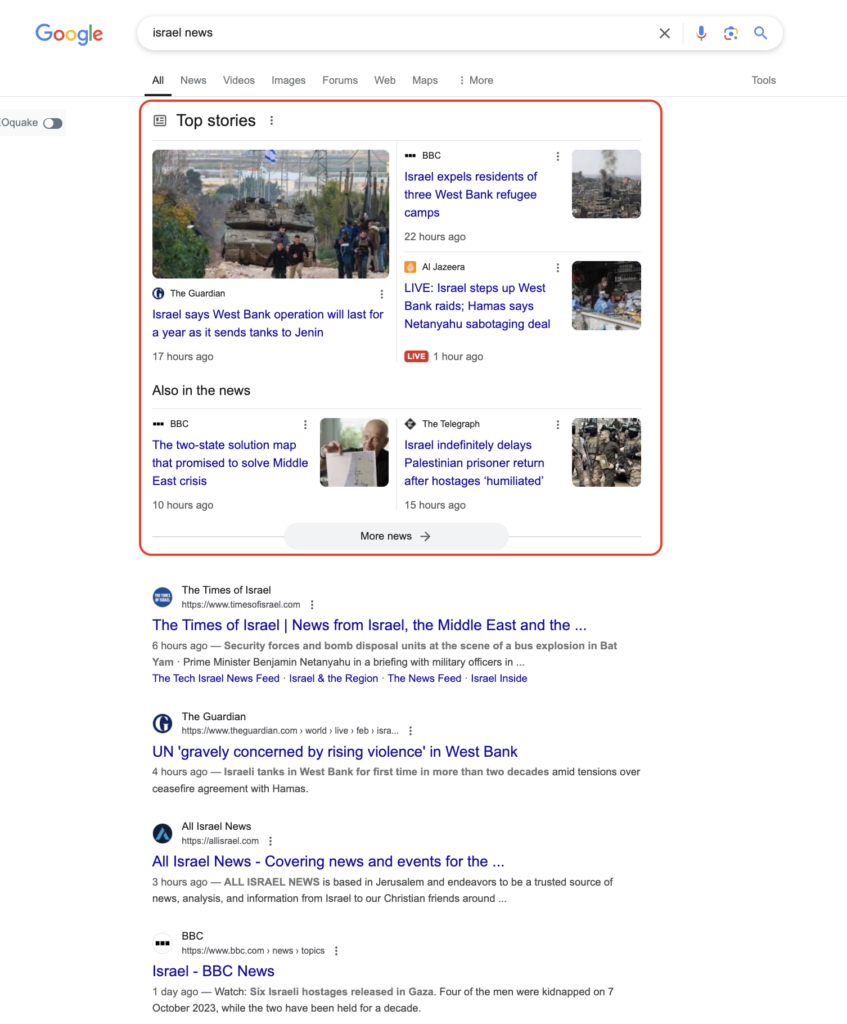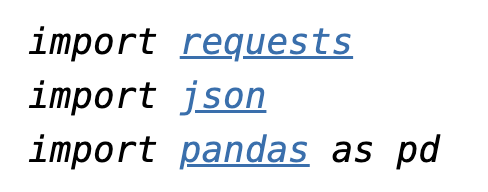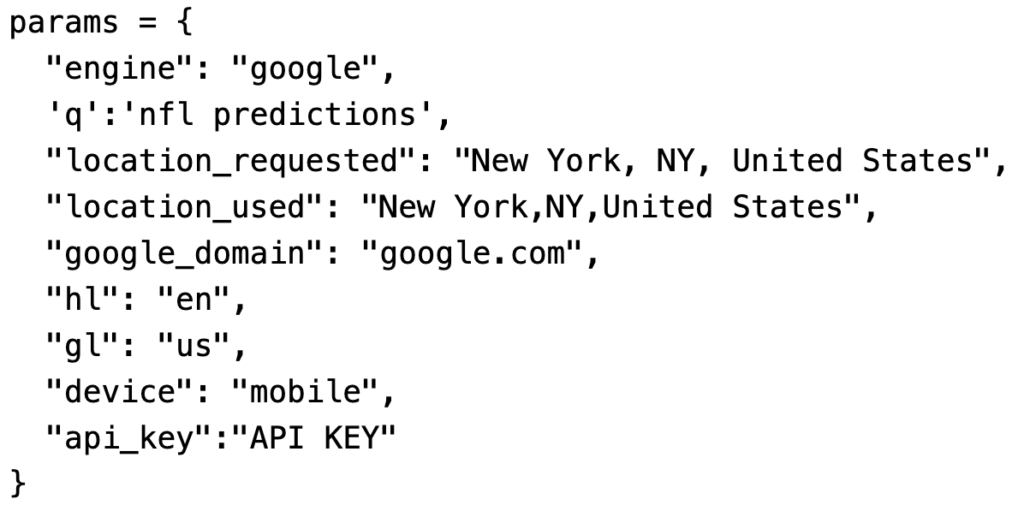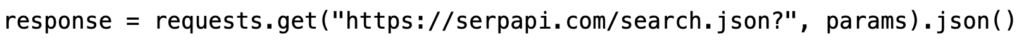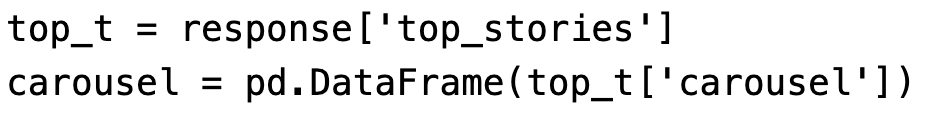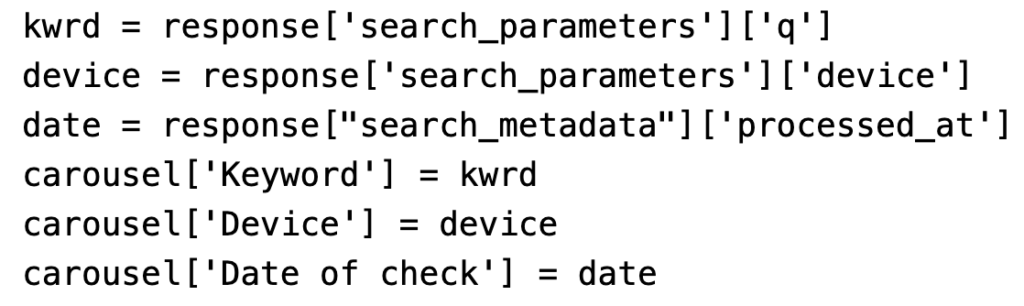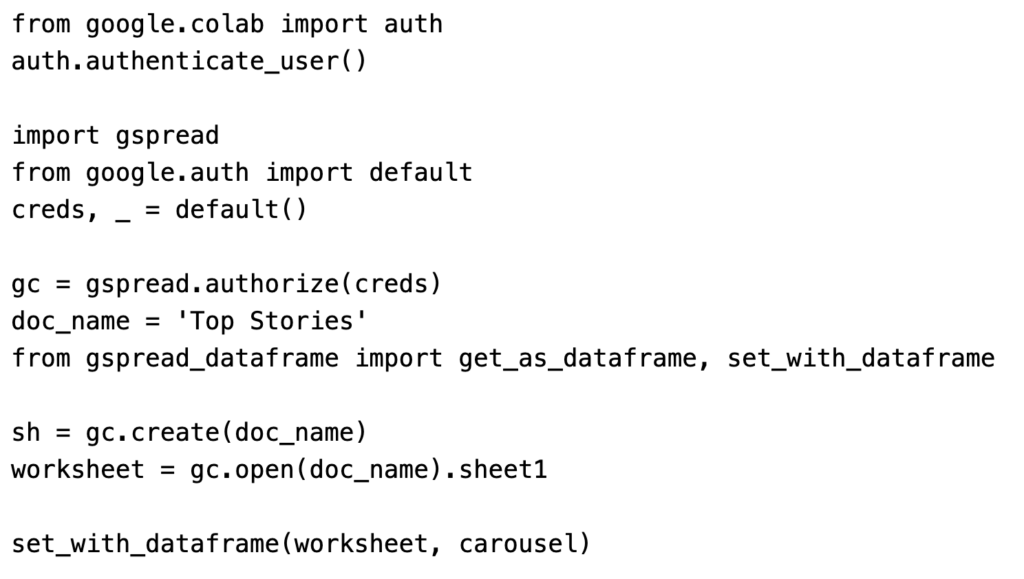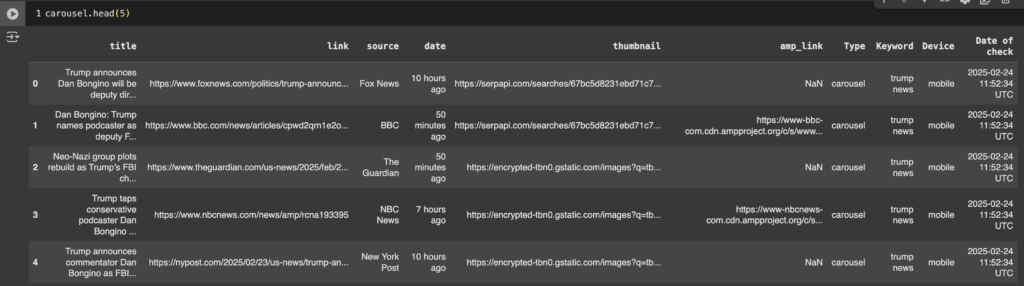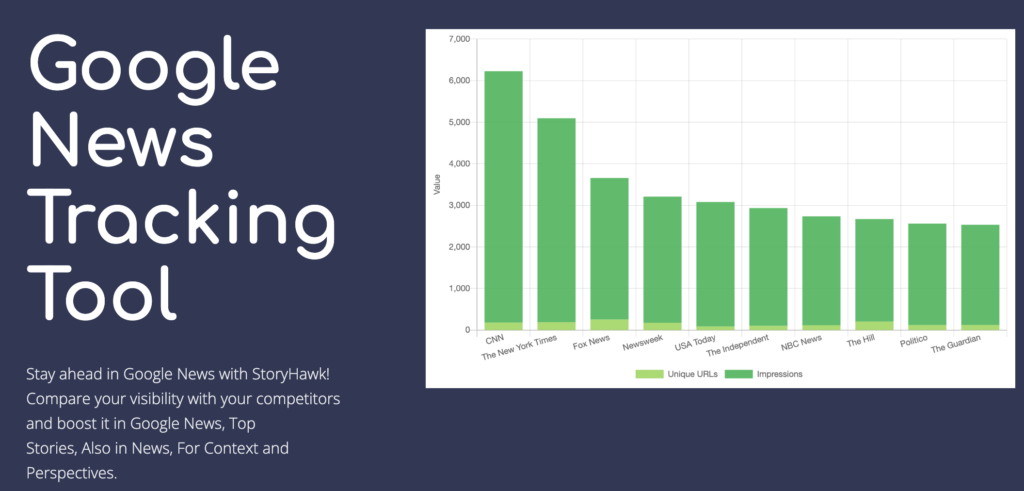As someone who’s always eager to improve my SEO skills, a few years ago I came across the powerful and incredibly useful concept of regular expressions, or “regex” for short. By incorporating regex into my workflow, I can create intricate search strings, match partial phrases, and use wildcards or case-insensitive searches.
Diving into regular expressions can seem daunting at first, as it’s like learning a mini programming language. However, the time spent grasping the basics is an investment that pays off immensely in the long run. With a solid understanding of regex, I can optimise my website’s content and uncover valuable insights from data extraction, ultimately boosting its search engine rankings and overall performance.
During my exploration of regex, I came across numerous practical use cases that showcased its relevance and effectiveness in the SEO domain. In fact, it has become one of my top tools for enhancing my website’s visibility and analysis capabilities. By sharing my experiences and findings, I hope to help fellow SEO enthusiasts tap into the potential of regular expressions and elevate their skills to new heights.
Understanding Regex for SEO
Basic Concepts of Regular Expressions
In my journey through the world of SEO, I’ve discovered that regular expressions (or Regex, for short) can be a powerful tool to improve my search strategy. Essentially, Regex is a means of matching strings (text) by creating expressions that consist of characters and metacharacters. It’s straightforward to learn and can yield amazing results in my SEO career.
As I started grasping the fundamentals of Regex, I learned a few basic concepts. For example, I came across several metacharacters, which each have a specific meaning:
| Character | Description |
|---|---|
| . (dot) | Matches any character except a newline. |
| ^ (caret) | Matches the beginning of a line. |
| $ (dollar sign) | Matches the end of a line. |
| * (asterisk) | Matches zero or more occurrences of the preceding character. |
| + (plus sign) | Matches one or more occurrences of the preceding character. |
| ? (question mark) | Matches zero or one occurrence of the preceding character. |
Importance of Regex in SEO
The use of Regex in SEO is significant, as it gives me more control over my data and helps to refine my search strategy. I can filter out unnecessary information, enabling a more focused approach to my work.
For instance, I found that Regex can be employed to perform tasks like:
- Data extraction from websites: By using Regex patterns, I can extract valuable information from website pages and utilise the data to enhance my SEO tactics.
- Log files analysis: With Regex, I can analyse server log files more effectively and identify essential information like crawl errors, which informs me about any issues that require attention.
- URL rewriting and redirects: Creating regular expressions in .htaccess files can streamline URL structure adjustments, facilitate navigation on my website, and improve my website’s SEO overall.
In conclusion, learning Regex and incorporating it into my SEO work drastically enhanced my skills and efficiency. By understanding the basic concepts and recognising the importance of Regex in SEO, I’m better equipped to tackle various SEO challenges and make smart improvements to my site.
Footnotes
- Regex For SEO: A Guide To Regular Expressions (With Use Cases)
- How to Use Regex for SEO & Website Data Extraction
- Regex For SEO: How to use Regular Expressions (with Examples)
Implementing Regex in SEO
URL Rewriting and Redirections
When it comes to URL rewriting and redirections, I often find it beneficial to use regular expressions (regex) for managing complex patterns. Regex allows me to match specific parts of URLs and easily create rules for rewriting or redirecting them. For instance, I can create a rule that matches URLs with specific parameters and rewrite them in a more SEO-friendly format, or redirect them to a new URL structure. This not only improves my website’s overall crawlability but also helps maintain a clean and organised site architecture.
SEO Audit and Data Analysis
As an SEO professional, I frequently work with large sets of data, such as backlink profiles, keyword lists, and site audits. Regex comes in handy while sorting, filtering, and analysing this data. For instance, I can use regex to create custom filters in Google Sheets to identify patterns in URLs, titles, or meta descriptions. By leveraging regex in my data analysis, I can quickly detect issues, like duplicate content, missing tags, or broken links, and make informed decisions about optimising my website.
Google Analytics and Google Search Console
I also find regex extremely useful when working with Google Analytics and Google Search Console. By employing regex, I can create advanced filters and segments for my data analysis that allows me to focus on specific traffic sources, behaviours, or metrics relevant to my SEO strategy. For example, I can filter organic search queries with certain keywords, analyse the performance of different page types, or identify valuable referrers and harmful backlinks. Implementing regex into my SEO tools helps me gain better insights and uncover hidden opportunities for optimisation and growth.
In conclusion, implementing regex in my SEO activities has significantly improved my ability to manage URLs, conduct thorough audits, and analyse data effectively. The power and flexibility of regular expressions make them an indispensable tool in my SEO toolkit, allowing me to take control of my website’s performance and make data-driven decisions for continued success.
Regex Best Practices
As an SEO enthusiast, I’ve found regular expressions (regex) to be incredibly useful in various situations. In this section, I’ll share some best practices for using regex effectively.
Testing Regular Expressions
Whenever I’m crafting a regex pattern, it’s important for me to test it before implementing it in my SEO or data extraction tasks. This helps me ensure that the pattern matches the desired results accurately and prevents any unexpected surprises. There are plenty of online tools available for testing regular expressions, such as Regex101. I also recommend double-checking your expressions with sample data or logs, to ensure that they’re working as intended.
Performance Optimisation
Another aspect to consider when using regex is performance. Complex regex patterns can be slow and consume considerable resources, especially when processing large amounts of data. Here are some tips I follow to optimise the performance of my regex patterns:
- Be specific: The more specific I am with my regex pattern, the faster it can execute. It’s better to use explicit characters or character classes rather than relying on wildcards.
- Avoid excessive backtracking: Backtracking can slow down the execution of my regex pattern, so I try my best to minimise it. This can be achieved by using non-greedy quantifiers (*? +? ??) and atomic groups.
- Opt for alternatives: Sometimes, I find that using string manipulation functions or built-in search functions can perform better than regex in certain tasks. It’s always worthwhile to compare alternative methods when optimising performance.
By keeping these best practices in mind while working with regex for SEO, I can increase the efficiency of my tasks and get the most out of regular expressions. Remember, practice makes perfect, so the more I work with regex, the better I become at crafting accurate and efficient patterns.
Common Regex Patterns and Their Usage
As someone who uses SEO, I’ve found that regular expressions (regex) can be a powerful tool for various applications. In this section, I’ll be sharing some common regex patterns and their usage in SEO, particularly in navigation and distribution of link equity and identifying duplicate content.
Navigation and Distribution of Link Equity
When it comes to website navigation, regex can be quite helpful in managing URLs and ensuring the smooth distribution of link equity. For instance, I often use regex when working with URL rewrite rules or when creating advanced segments on Google Analytics. Here are some common patterns I’ve found helpful to me:
- Case-insensitive searches: Adding (?i) at the beginning of a regex pattern allows me to perform case-insensitive searches. For example, (?i)http would match both “HTTP” and “http”.
- Wildcard matches: Using .* allows me to match any character (except line terminators) zero or more times. For instance, https://www.example.com/.* would match any URL under “example.com”.
- Match specific characters: To match specific characters, I can use [abc] to match any single character from the character set. For instance, https://[w]{3}.example.com/.* would match any URL starting with “https://www.example.com/”.
Identifying Duplicate Content
Another area where regex is handy for me in the realm of SEO is in detecting duplicate content. Utilising regex, I can easily create rules and filters to pinpoint potential duplicates or patterns in content. Here are a couple of examples:
- Matching exact word repetitions: To check for the repetition of a single word, I can use the \b\w+\b pattern followed by a space and \1 to match the same word. So, \b(\w+)\b \1 would identify repeated words like “the the” or “and and”.
- Matching similar phrases: To detect similar phrases, I can use the \b(\w+)(?:\W+\w+){1,5}?\W+\1\b pattern. This would match phrases like “dog-friendly parks” and “parks for dog-friendly”, helping me spot potential duplicate content issues.
In conclusion, by incorporating these regex patterns, I’ve seen improvements in my SEO tasks such as managing link equity and spotting duplicate content. I hope that these examples inspire you to explore the power of regex for your own SEO needs. Just remember to always keep it brief, and accurate, and avoid any exaggerated or false claims.